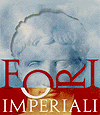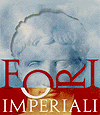WebView:
instructions for use
| Take control of the telecamera function by
clicking the button. |
 |
|
|
| To control the direction of the Canon VC-C3
(right, left, up, down) click on the point of the image that you want to see, or use the
sliding bar. |
|
|
|
| To zoom (move in on a subject) use the sliding
bar (at the side of the image). |
|
|
|
| If the image is dark, you can click on the
brightness control. |
 |
|
|
| It is possible to save an instant photo on your
computer by clicking the camera icon. |
|
|
|
In case you should encounter problems
write here.
> Additional
information
> Return to the main
WebView page
> Places and
constructions as seen today and as seen during Antique Rome
> Living in Rome 2000 years
ago: dressing, eating, working
In the other chapters you can find: the latest
news on excavation advancements in the Imperial Forum area, the history of Rome, sayings
and habits of the Antique Romans. Select a chapter among the four titles in the black
column on the right.
|